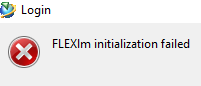Case:
You cannot open TC or you are not able to create a new item.
There are Error Messages like “Unexpected Database Management System Error“.
Possible Solution:
Check the size of the tablespace in the Oracle Database. Maybe they are full (IDATA).
Check this with SQLDeveloper (rightclick in database – Manage Database)
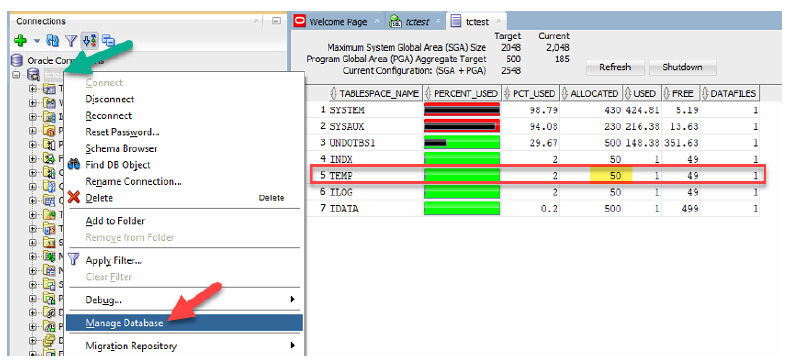
Increase tablespace files examples:
alter database tempfile 'D:\plm\oracle\oradata\TCTEST\TEMP01.DBF' resize 2000M; alter database datafile 'D:\plm\oracle\oradata\TCTEST\SYSAUX01.DBF' resize 512M; alter database datafile 'D:\plm\oracle\oradata\TCTEST\SYSTEM01.DBF' resize 1000M; alter database datafile 'D:\plm\oracle\oradata\TCTEST\IDATA01.DBF' resize 2000M;