Teamcenter Rich Client starts with Siemens default images.
If you don’t like the design (like me 😉 ) you can change them.
Update: From TC12 there there are more limitations because of Eclipse change.
TC10 and TC11:
Note: The images has to be in a correct size and format and name!
Copy this to each client on %tc_root%\portal\plugins\….
I copy this information in start-script of Rich Client with a update routine.
Background:
740×570 pixel – PNG
…\configuration_11000.2.0\icons\background.png
Mind the login-field in your design!
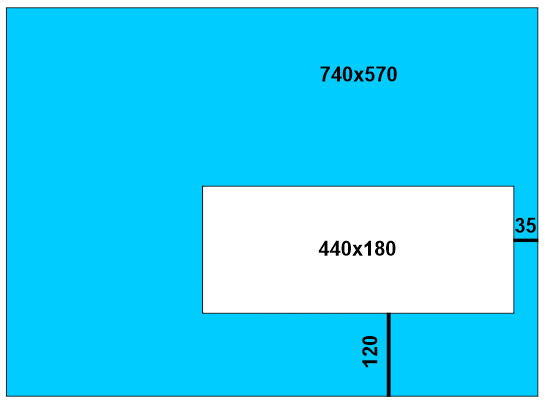
Splash Screen:
768 x 432 pixel BMP
…\com.teamcenter.rac.aifrcp_11000.2.0\splash.bmp
Siemens Logo in TC Rich Client (right upper corner):
21 pixel hight, length is variable PNG
…\configuration_11000.2.0\images\yourLogo.png
Note: You have to change the path in clients customer.properties file
the …\configuration_11000.2.0\ folder:
# LOGO RAC upper right
toolbarlogo2.ICON=images/yourLogo.png
TC12:
Background:
…\portal\plugins\configuration_11000.2.0\icons\rac_login_background.png
(800×480 pixel) (Login space is 350×160 from bottom left corner 35×130)
New: …\rac_required.png replaces the asterisk(star) for mandatory files in the login.
(7×7 pixels)
Splash screen and Siemens logo in the RAC:
It is no longer possible to unpack the JAR folder or to put only the corresponding objects into it (PR 9798602, solved in TC13.1)
Siemens advises to adjust the content of the jar.
…\portal\plugins\com.teamcenter.rac.aifrcp_12000.3.0.jar
Splash: splash.bmp in the Jar at the highest level
In the same way, the logo can no longer be set as a variable in a customization, but must be adapted using the same jar.
Logo: in the jar under …\com\teamcenter\rac\aif\images\Siemenslogo_toolbar.png or Teamcenter_toolbar.png
Then start genregxml.bat and start TC RAC.
Update: Alternative way for Splash screen in TC12:
Create a new folder in plugins and copy your splash.bmp in it.
Edit the “tc_root\portal\configuration\config.ini” file from
osgi.splashPath=platform\:/base/plugins/com.teamcenter.rac.aifrcp
to
osgi.splashPath=platform\:/base/plugins/YourCustomFolder
Then start genregxml.bat and start TC RAC.