Nobody can login to Teamcenter.
This error appears when user try to login to TC RAC:
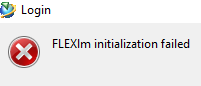
First Aid:
- Is anything working, does the service start correctly and stay online? Can you ping the server?
- Stopp all TC services and delete Temp and Logfiles.
- Restart all server/services beginning with License, Database, Application (FSC), Servermanager, Dispatcher.
If everything is ok try to remember what you or an admin changed the day before.
Most of this errors (like no FlexLM) mean something else. Did you change the Organization or the ACL (Access Manager)?
ACL is a typicly problem, when admin do something wrong or TC not saved ACL correctly.
Yes, you changed ACL? Import a backup ACL:
Use at your own risk!
- Stopp all services, but not the FSC.
- Find your Backup ACL (if you don’t have a backup search in TCdata for a default ACL)
All changes are located in this folder: %TC_DATA%\am - open TC-Command Shell:
set AM_BYPASS=ON am_install_tree -uinfodba= -p=xxxxxx -g=dba -mode=replace_all -format=xml -path=c:\originalACL.xml
- Start services again and try login.