There are muliple ways to dispay a a property or a LOV (List Of Values) in RAC Stylesheet:
RenderingStyle renderingStyle="headed" /> Default (when nothing is given) renderingStyle="titled" /> Text above value field renderingStyle="headless" /> No text, just the value field example: <property name="item_id" renderingStyle="headless" />
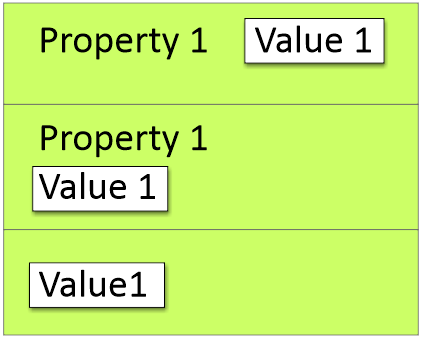
RenderingHint
For text based properties: renderingHint="label" /> Display a property only as text, no change possible in this stylesheet. renderingHint="textfield" /> Shows a single textfield. You can use this for properties with longer lengh, when default is displaying a textarea. renderingHint="textarea" column="40" row="10" /> You can define the columns and rows of a textarea example: <property name="item_id" renderingHint="label" /> For links and references: renderingHint="commandbutton" /> Shows a link as a command button For LOVs: renderingHint="array" /> Shows an Array field-- renderingHint="lovuicomp" /> Shows a LOV field (multiselection with Ctrl possible, if property is an array)
-- renderingHint="lovcombobox" /> Shows LOV field without features (no multiselection possible)
-- renderingHint="checkboxoptionlov" /> Shows all values in a view with checkboxes (multiselection possible in array)
-- renderingHint="radiobuttonoptionlov" /> Shows all values in a view with radioboxes (multiselection possible in array)
-- renderingHint="togglebuttonoptionlov" /> Shows all values in a view with command buttons to toggle on or off. (multiselection possible in array)
--