The workflow handler EPM-auto-assign applies an access rule also to the process owner.
Normally, you do not want to give the process owner write access to the targets.
In my example a user starts a workflow and the task goes to a reviewer.
The reviewer gets write access with EPM-set-rule-based-protection
and an ACL with the Resposible Party.
But the process owner gets write access in this task too.
Solution 1:
Define a new ACL and exclude the TaskOwner.
You can set the ACL in EPM-set-rule-based-protection task in WF on every Task
you want give the process owner write access.
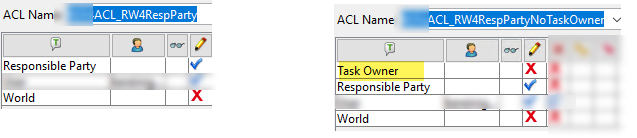
Caution: If you have such a task and you start a workflow by your own,
you will not have any write permission on this task! only an other person
can edit now (four-eyes principle).
Solution 2:
Add a new preference:
“WRKFLW_skip_root_task_from_acl_evaluation” = “true”
This will exclude the root task’s responsible party from the workflow ACL.
restart TC after setting this pref.
—